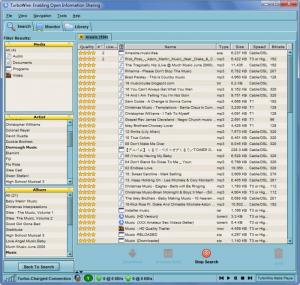TurboWire
3.0
Size: 1 KB
Downloads: 7155
Platform: Windows (All Versions)
TurboWire, a P2P and Gnutella client that is offered for free for multiple platforms, allows you to easily and quickly download files to the web. Just connect, search, and start downloading. It truly is as easy as that.
As mentioned above, TurboWire is available for Windows, Mac OS X, and Linux. To get the application up and running on Windows, you will have to download an executable, run it, then click through the instructions presented by a setup wizard. Please note that the wizard presents two installation methods: Full and Custom Installation. The recommended Full Installation includes a toolbar, changes your homepage, and changes your default search.
When you launch TurboWire for the first time, you are presented with a prompt that allows you to choose the location where your downloads will be saved, select the speed of your internet connection, instructs you to unblock TurboWire if the firewall displays a prompt, and allows launching a hardware scan. TurboWire will scan your hard drive for media files and when it’s done, it invites you to choose the folders you would like to share with others.
There are two things you are going to like about the application’s interface. The first thing you’re going to like is that the layout is user friendly; even a novice will quickly get accustomed to the interface. The second thing you are going to like is that the interface supports themes. From the View Menu, located in the upper left hand corner, you can easily switch from one theme to another and thus change the way the interface looks.
As far as the functionality is concerned, the simple explanation is that TurboWire is a user friendly and free file sharing application. The whole user experience can be summed up in three words: connect, search, download. You can search for images, documents, audio files, videos, and programs; from the list of results, you can pick what you want to download and it will be quickly downloaded to your machine. If you don’t know what to search for, then you need to know that the application has a What’s New feature that presents the files that have been recently added to the network.
TurboWire is a free application.
Easily find and quickly download music, video, programs, and other files onto your machine with TurboWire.
Pros
TurboWire is available for Windows, Mac, and Linux. You can choose between a Full and a Custom Installation. Change the look of the interface by picking one of several themes. Search, select, download files off the network and onto your machine. TurboWire is free.
Cons
Wants to install a toolbar, changes your homepage and default search.
TurboWire
3.0
Download
TurboWire Awards

TurboWire Editor’s Review Rating
TurboWire has been reviewed by George Norman on 14 Jan 2013. Based on the user interface, features and complexity, Findmysoft has rated TurboWire 4 out of 5 stars, naming it Excellent